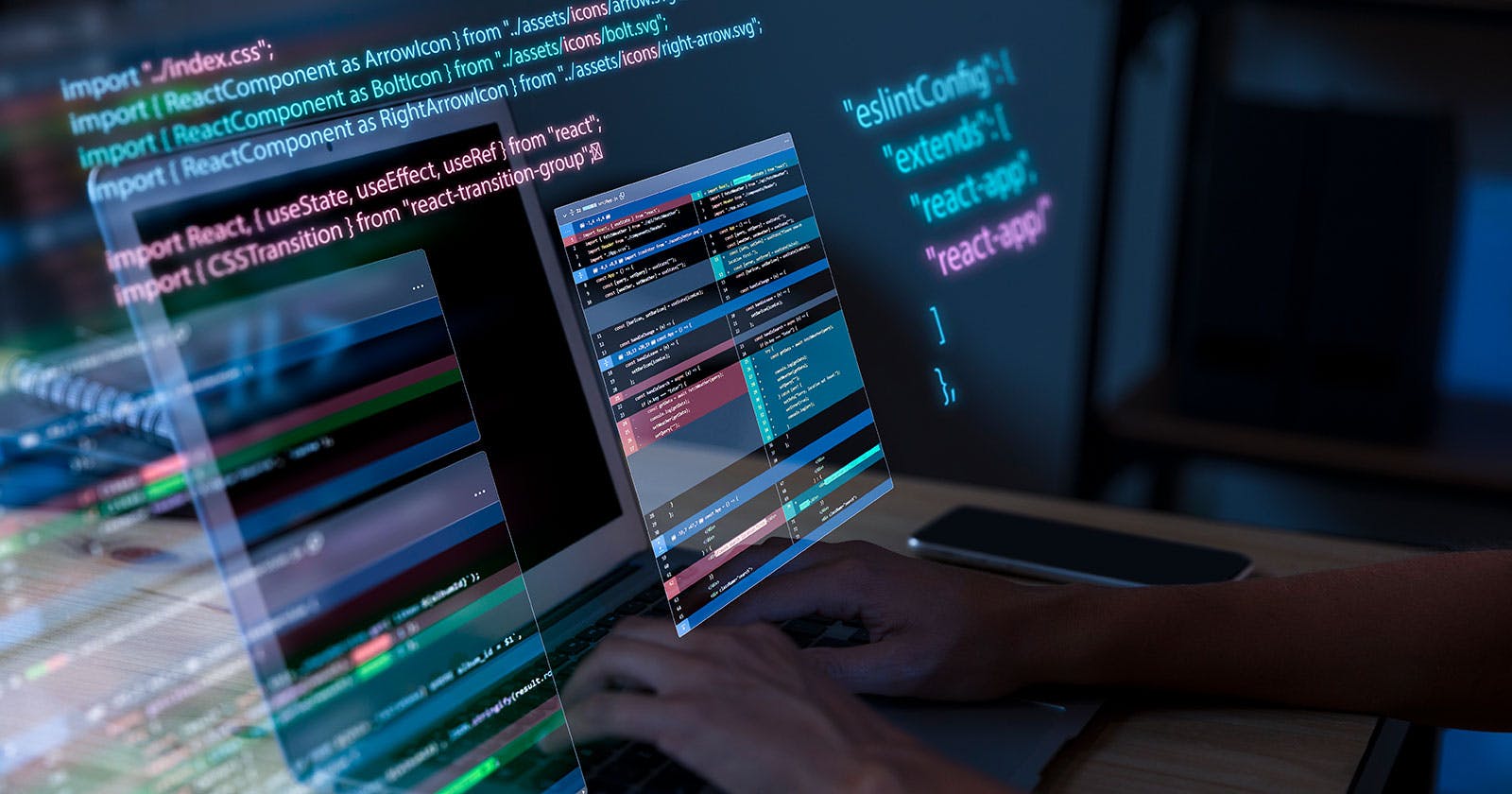Python has undoubtedly gained immense popularity among developers owing to its exceptional readability, simplicity, and versatility. However, developers have to face several challenges while working with this language, and one of the most common ones is managing project dependencies. To overcome this challenge, the best possible solution is to use a Python virtual environment.
This comprehensive guide extensively explains what a Python virtual environment is, why it is crucial, and how to create and activate it, along with using tools like venv and pipenv.
It is essential to understand that a Python virtual environment is an isolated environment that enables developers to work on multiple projects simultaneously without worrying about conflicts between project dependencies.
Each virtual environment can have its dependencies and Python version, which would not interfere with the global Python environment or other virtual environments.
To grasp the significance of a Python virtual environment, let's consider an example. Suppose you are working on two different Python projects - Project A and Project B. Project A requires Django version 2.2, while Project B needs Django 3.0. Installing both versions globally would create a conflict, but creating separate virtual environments for each project with its Django versions would eliminate the chance of conflict.
Python offers a built-in venv module to create virtual environments. To create a Python virtual environment using venv, follow these steps:
"/" python3 -m venv myenv
This command will create a virtual environment named 'myenv' in your current directory. Inside this directory, you'll find a structure similar to a standard Python installation including directories like bin, include, and lib.
To activate the virtual environment:
On Windows, run: myenv\Scripts\activate
On Unix or MacOS, run: source myenv/bin/activate
Once you activate the virtual environment, your shell's prompt will change and display the name of the activated environment. Now, you are in a separate Python environment where you can manage your project-specific dependencies.
- Python Virtual Environment Using Pipenv
While venv is a great tool, there's an even more flexible way to manage Python virtual environments and dependencies - pipenv.
pipenv is a packaging tool for Python that simplifies dependency management. It automatically creates and manages a virtual environment for your project and adds or removes packages from your Pipfile as you install/uninstall packages.
To install pipenv, use pip:
"/" pip install pipenv
To create a new virtual environment using pipenv, navigate to your project directory and run:
"/" pipenv --python 3.8
This command creates a new virtual environment that uses Python 3.8. The Pipfile, which is used to keep track of your project’s dependencies, is also created. To activate the virtual environment, run:
"/" pipenv shell
One of the biggest advantages of pipenv is its ability to generate a Pipfile.lock, which is used to lock the versions of the dependencies and ensure that the same environment can be replicated on any other system seamlessly.
- Deactivation and Deletion of Virtual Environments
After finishing your work in the virtual environment, you can deactivate it and return to your system's global Python environment by simply typing deactivate in the terminal.
If you want to delete a virtual environment, you can delete its directory. For instance, if you have a virtual environment named 'myenv', you can delete it using the command rm -r myenv on Unix or MacOS, or rd /s /q myenv on Windows.
Conclusion
To sum up, the Python virtual environment is a vital tool for Python developers. It helps manage dependencies, avoids conflicts between different project requirements, and maintains the project's consistency, making Python development a much smoother experience.
Whether you use venv or pipenv, mastering virtual environments will significantly boost your productivity and collaboration with other developers, as it ensures everyone is working within the same software environment. So, start using Python virtual environments, and make your coding journey less troublesome and more enjoyable.
Remember, good programming practices are not just about writing efficient code but also about maintaining an efficient and conflict-free coding environment. And Python virtual environments are your perfect companion for achieving this goal.